Ignoring your Amazon IPI Score could be costing your business more than you realize.
In this guide, we’ll cover how to understand, improve, and protect your IPI Score by walking you through:
- What the Amazon IPI Score is
- How Amazon calculates your score
- What a healthy IPI Score looks like
- Where to check your score
- How to improve your IPI score
- How to protect your IPI score
What is the Amazon IPI Score?
Let’s start with the basics.
The IPI Score, or Amazon Inventory Performance Index score, measures how efficiently Amazon sellers manage their Fulfillment by Amazon (FBA) inventory.
According to Amazon, the purpose of the IPI score is to ensure space in fulfillment centers is used efficiently, with space taken up by products that Amazon customers are actually buying.
The IPI score ranges from 0 to 1,000. A higher score indicates better inventory health, which means your inventory management strategy is working. On the other hand, a lower score suggests there might be room for improvement.
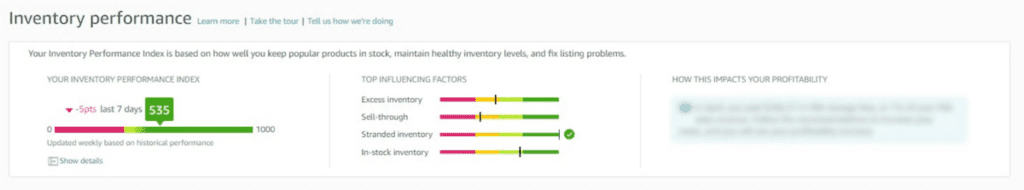
Understanding the factors that affect your IPI Score is crucial because it can directly impact your ability to store inventory in Amazon fulfillment centers.
How Does Amazon Calculate Your IPI Score?
Amazon doesn’t disclose the exact calculation but your inventory performance dashboard in Seller Central does highlight four key influences and Amazon shares some pretty in-depth information on how to manage your performance against each factor.
These factors are excess inventory, sell-through rate, stranded inventory, and in-stock inventory levels.
Let’s break them down:
FBA’s Excess Inventory Percentage
This measures the percentage of your inventory that’s considered excess. It’s calculated by dividing your number of excess inventory units by your total number of units.
Maintaining a low excess inventory percentage positively affects your overall IPI score, while a high percentage highlights an opportunity to realign inventory levels with customer demand, ensuring you’re stocking the right products at the right times.
FBA Sell-Through Rate
This rate is calculated as the total number of units shipped over the last 90 days divided by the average units in your FBA inventory over that same time period.
A score over 7 is rated ‘excellent’ (meaning you’ve sold 7x more units than you’re storing on average). If it’s below 1, it means you held more inventory than you sold in the last 90 days, indicating a potential overstocking issue that’ll hurt your IPI score.
FBA Stranded Inventory Percentage
This measures how efficiently you fix problems with your listings by dividing the number of your FBA units not available for purchase by your total number of FBA units.
A high percentage doesn’t just hurt your IPI score, it hurts the profitability of your Amazon business, as you’re paying storage fees for inventory that can’t be sold as it’s not tied to an active listing. Fixing your stranded inventory by either relisting it, creating a new listing, or creating a removal order, boosts your IPI score.
FBA In-Stock Rate
The in-stock rate tracks how well you keep your popular products in stock and accounts for all of your FBA products that’ve had sales in the past 60 days. It’s calculated as: 30-day sales velocity x percentage of time the product was in stock (for each of your SKUs), divided by the total 30-day sales velocity for all SKUs
This metric doesn’t directly decrease your IPI score, but stockouts are a missed opportunity to increase your IPI score.
Want more inventory management strategies for Amazon? Read all about them in our complete guide to inventory strategies to boost your business.
What is a Healthy IPI Score on Amazon?
Over 550: You’re considered above average and are managing your inventory well!
400–549: The average IPI score range. This score indicates good performance and efficient inventory management, but there’s always room for improvement – especially if you’re at the lower end of that range. All FBA sellers with a score above 400 have access to limitless storage capacity.
Under 400: A score below this threshold may lead to FBA storage restrictions and overage fees. Amazon will notify you if your score falls below this IPI threshold and what that means for your storage capacity in the next quarter if your score doesn’t improve. You may be subject to:
- Restrictions on your FBA capacity limits
- Higher storage fees
You can check your Capacity Monitor in the FBA Dashboard for details on your inventory storage capacity limits to plan accordingly.
It’s important to note that your IPI score doesn’t affect ASIN limits or new products, so you can still launch new products even with a low IPI score.
And remember: While the IPI score influences your storage capacity, it’s not the sole factor determining your storage limits. Amazon also takes into account other factors like sales volume, historical IPI scores, and seasonality.

How to Check Your Amazon IPI Score
Everything you need to manage your IPI Score and Amazon FBA inventory can be found easily in Seller Central. Here’s how:
- From the Seller Central dashboard, navigate to the Inventory tab. This is where you’ll find all the information related to your inventory
- Click on Manage Inventory or Manage FBA Inventory
- Open your Inventory Dashboard
- Look for the Performance window. Your IPI score is displayed here, along with other key performance indicators
Checking your IPI score should be a regular part of your inventory planning and management so you can resolve any issues and make necessary adjustments to improve your score.
How to Improve Your IPI Score
Alright, so you’ve checked your IPI score and it’s not quite hitting the mark. What now?
Your first port of call is to check your performance in the four key indicators and the insights provided by Amazon on how to improve them by clicking the “Reduce excess inventory”, “Improve sell-through”, “Fix listings”, and “Restock today” buttons.
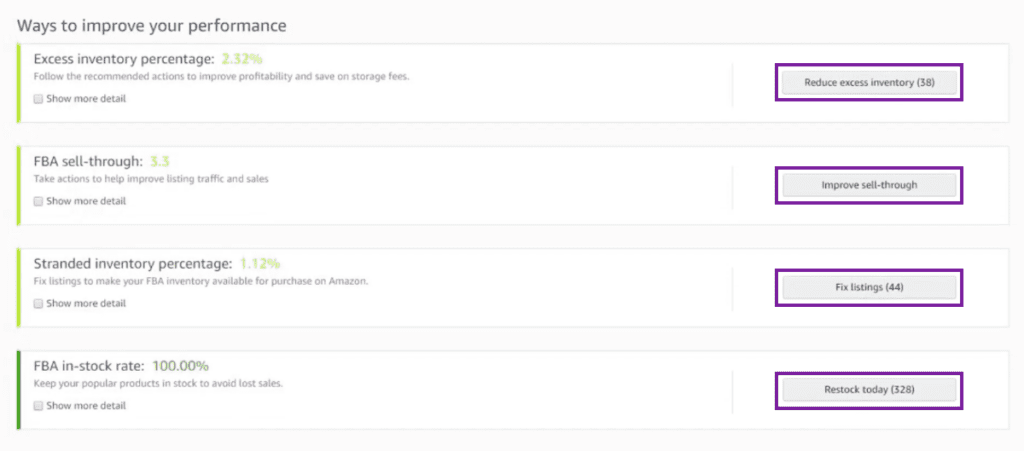
- Improve your sell-through rate: How about running a sale, investing in advertising, or optimizing your listings? The more products you sell compared to your total stock, the better your sell-through rate.
- Reduce overstocked inventory: If you have items in stock that have been gathering dust for too long, it might be time to consider removing them or working to sell these items faster through an Amazon Outlet deal.
- Fix listing issues and stranded inventory quickly: If your inventory is not available for sale due to listing problems, it can hurt your IPI score. So, resolve these issues as quickly as possible to keep your inventory buyable.
- Ensure popular items are always in stock: If you have items that sell like hotcakes, make sure they’re always available by managing orders with your suppliers and delivery into Amazon fulfillment centers effectively
How to Protect Your IPI Score
Protecting your IPI score is all about efficient inventory management. It requires regular monitoring and your strategy will no doubt need to evolve alongside your business.
So, keep these tips in mind, stay on top of your IPI score, and keep selling!
Want one less thing to worry about?
Get on-demand Amazon liability insurance from $26/month.


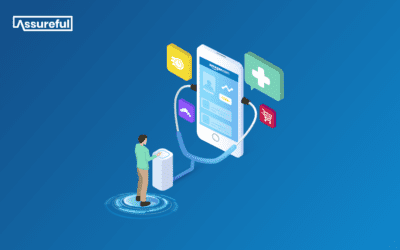
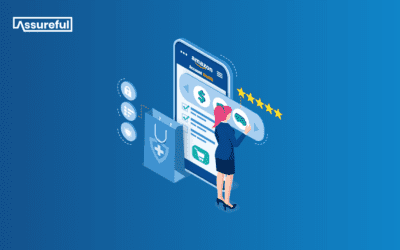
0 Comments