Picture this: You’re out of stock. You’ve lost potential sales, your Best Seller Rank is plummeting, and customers are flocking to your competitors. Sounds like a nightmare, right?
As an Amazon FBA seller, your inventory is your most valuable asset, and strategic inventory management is one of your most valuable skills.
Beginner sellers don’t typically face issues like Amazon FBA capacity limits, costly storage fees, and running out of stock, but scaling Amazon stores often start facing these significant hurdles.
In this guide, we’ll be covering everything we know about inventory management for FBA sellers:
- The importance of effective inventory management
- Common inventory challenges for Amazon sellers
- Amazon’s inventory management tools
- Tips for maintaining healthy inventory levels
- Amazon’s Inventory Performance Index
The Importance of Effective Inventory Management for Amazon Sellers

Effective inventory management can be the make-or-break factor for your Amazon business, and here’s why:
Seller Performance
Proper inventory management can significantly improve seller metrics like your Inventory Performance Index (IPI) score by ensuring you maintain sufficient stock. More on this later.
Cut Unnecessary Storage Expenses
Regular inventory checks can prevent unnecessary expenses related to storage fees and excess inventory. By keeping a close eye on your stock levels, you can improve your store’s cash flow and profitability.
Remember: Every dollar saved is a dollar earned.
Make Your Forecasting More Effective
Analyzing inventory trends and customer demand means your forecasts will be more accurate and reliable. This means you can increase or decrease stock levels at the right times, ensuring you’re meeting customer needs while also managing your resources efficiently.
This is especially relevant when it comes to selling seasonal products on Amazon.
Identify Underperforming Products
Inventory management can help you identify underperforming products to either cut from your range or optimize. This allows you to make informed decisions about discontinuing products or investing more time and money into making them a success.
Customer Satisfaction
Maintaining adequate inventory levels is crucial to meet customer demand and avoid losing sales to competitors.
After all, a satisfied customer is one who’s primed to leave you a positive review and return to you to buy again.
Common Inventory Challenges for Amazon Sellers

As an Amazon seller, you may encounter several common inventory issues that can have a huge influence on your profitability.
Stocking Out
Running out of stock can have serious consequences for your Amazon business. Not only do you lose potential sales in the short term, but it can also negatively impact your Best Seller Rank (BSR), having a longer-term impact as you claw to regain your ratings when your product is back in stock.
Frequent stockouts can lead to frustrated customers and lost business opportunities.
Amazon also has a low-level inventory fee. This is applied if a product’s inventory levels relative to historical demand is below 28 days. A full breakdown of this can be found on Amazon.
Overstocking
On the flip side, having too much inventory can also pose problems. Overstocking can impair your IPI score, lead to hefty storage fees, and even result in Amazon placing restrictions on your FBA capacity.
It’s a delicate balancing act of maintaining enough stock to meet demand, but not so much that it’s eating into your profits.
Calculating Storage Fees
Storage fees can quickly add up and eat into your profits if not properly accounted for. Proper inventory management means devising strategies to minimize these expenses and maximize your profits. Using Amazon’s FBA profit calculator is the best way to make sure you’re accounting for all potential fees associated with your products.
Navigating these challenges can be daunting, but with the right strategies and tools, you can effectively manage your inventory, mitigate risks, and keep your Amazon business running smoothly.
Stranded Inventory
Stranded inventory refers to inventory that isn’t related to any active listing. In other words, these are goods that are sellable but can’t be purchased by customers.
Amazon provides a ‘fix stranded inventory’ tool under FBA inventory > stranded inventory to help you address this issue – there is also a ‘fix stranded inventory in bulk’ option.
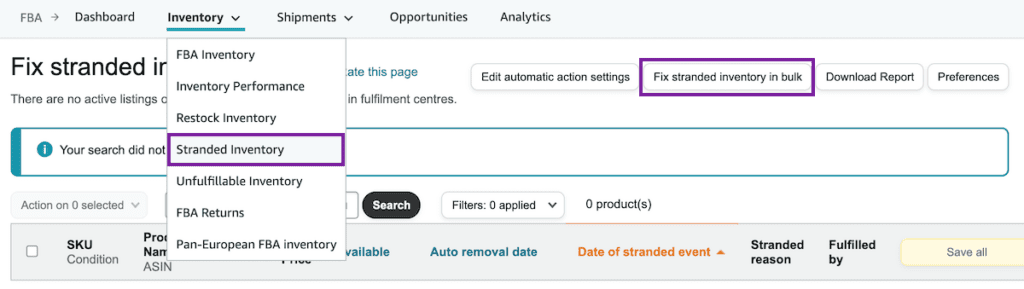
Aged Inventory
The final challenge is what to do with unsold, old inventory. Amazon imposes a surcharge on items stored in their warehouses for more than 271 days, known as long-term storage fees.
These fees are charged in addition to the regular monthly storage fees and can significantly increase the cost of holding unsold inventory. Details of these fees can be found on Amazon.
Amazon’s Inventory Management Tools
To help sellers deal with the challenges of inventory management, Amazon provides a suite of tools and solutions that means FBA sellers don’t have to source any third-party inventory management software.
These are all designed to help you improve your IPI score by maintaining optimal inventory levels, managing excess stock, and improving your overall inventory performance.
Let’s take a closer look at the tools you can access from your inventory management dashboard in Seller Central:
FBA’s Excess Inventory Percentage
This metric indicates the percentage of your inventory that’s considered excess. It’s calculated by dividing your number of excess inventory units by your total number of units.
Keeping an eye on this figure can help you find opportunities to realign inventory levels with customer demand, ensuring you’re stocking the right products at the right times.
FBA Sell-Through Rate
This rate is calculated as the total number of units shipped over the last 90 days divided by the average units in your FBA inventory over that same time period.
A rate over 7 is considered excellent (meaning you’ve sold 7x more units than you’re storing on average). If it’s below 1, it means you held more inventory than you sold in the last 90 days, indicating a potential overstocking issue.
FBA Restock Tool
This tool helps you calculate how much inventory you need to ship into Amazon’s fulfillment centers based on current inventory levels and sell-through rates to avoid over or under-stocking your inventory.
FBA In-Stock Rate
The in-stock rate tracks how well you keep your popular products in stock and accounts for all of your FBA products that’ve had sales in the past 60 days. It’s calculated the 30-day sales velocity x percentage of time the product was in stock (for each of your SKUs), divided by the total 30-day sales velocity for all SKUs.
This metric doesn’t directly decrease your IPI score, but going out of stock means you’ve missed an opportunity to increase your IPI score.
FBA’s Manage Excess Inventory
Essentially, when your unsold inventory levels are too high, Amazon will alert you. The Manage Excess Inventory tool provides suggestions on dealing with excess stock, helping you prevent overstocking and its associated costs.
Scaling as an Amazon seller can mean risky business
While you’re leveling up your brand, make sure you’ve got the right product liability protection with pay-as-you-sell coverage from Assureful – the eCommerce insurance specialist.
Premiums as low as $26/month
8 Tips for Maintaining Healthy FBA Inventory Levels

Tip #1: Keep Accurate Records
Accurate records prevent discrepancies and keep you informed about your stock levels. Taking advantage of Amazon’s FBA tools takes you well on your way to ensuring your records are accurate.
But, if you fulfill any of your own orders or have excess stock stores outside of Amazon, you’ll need to take this into account separately.
Tip #2: Apply the 80/20 Rule
The 80/20 rule, also known as the Pareto Principle, suggests that 80% of your profits come from 20% of your products. In practice, following this principle means prioritizing stocking the products that generate the most profit. By doing so, you can maximize your profits while minimizing the amount of inventory you need to manage.
Tip #3: Conduct Regular Inventory Audits
Regular inventory audits can help you identify slow-moving products or products that repeatedly go out of stock fast. This information can help you adjust your inventory and reorder levels accordingly to avoid stockouts or overstocking.
Tip #4: Build Good Relationships with Suppliers
Your suppliers play a crucial role in your inventory management strategy. Building strong relationships with them can alleviate production or shipping delays, and afford you the leeway to lean on them for faster delivery in times when a stockout is imminent.
Tip #5: Use Demand Forecasting
Accurate sales forecasting comes into play here. As an eCommerce seller, we get that can be difficult but by predicting your future sales as accurately as possible, you can manage your inventory more effectively and avoid tying up too much cash in unsold stock – having a knock-on effect on your business cash flow.
Remember, running out of stock leads to missed sale opportunities that negatively impact your Amazon Best Seller Rank (BSR) and IPI score.

Tip #6: Managing Excess Inventory
If you find yourself with excess inventory, you have two main options: increase demand or remove stock. Increasing demand can involve a few options:
- Run promotions: By bundling slow-moving items with more popular products, you can increase their perceived value and encourage customers to buy them. A temporary price reduction can also create demand for your excess inventory.
- Increase your pay-per-click (PPC) campaign bids: This may feel counterintuitive but sometimes you have to spend money to make money. Increasing your bids to win the top spot for high-value keywords could be the boost your listing needs to generate more sales.
- Analyze your data: Try to understand why you ended up with excess inventory in the first place. Was it due to over-forecasting? Changing trends? Or perhaps something changed in your pay-per-click campaigns that affected their performance?
Removing stock, on the other hand, can involve creating a removal order or liquidating your inventory.
Tip #7: Dealing with Low Stock
If you’re running low on stock and don’t have replenishments on the way, you can either reduce demand or expedite stock replenishment. Reducing demand through means like turning off or reducing your PPC campaign budgets, and increasing your prices can help you avoid stockouts.
Expediting stock orders on the other hand will mean you replenish your inventory faster (which brings us back to the importance of good relationships with your suppliers).

Tip #8: Inventory Management Software
Tools like Jungle Scout can help you manage your inventory levels effectively. These tools use data to predict sales trends and recommend optimal inventory levels.
If you’re selling across multiple channels, consider using a tool like Veeqo. This software syncs with your channels and tracks inventory across all of them, preventing overselling.
Tip #9: Use Amazon Prep Centers
If there’s one thing Amazon doesn’t like, it’s sellers sending inventory into their fulfillment center that don’t meet Amazon’s requirements.
Whether it’s labeling requirement or polybagging. Failing to meet these requirements can lead to Amazon turning your inventory away and, you never want to wake up in the morning with 20,000 units of silicone spoons sat on your driveway.
Consider using an Amazon prep center that offers quality control, packing to Amazon’s standards and shipment into fulfillment centers.
Check out our full guide on Amazon prep centers.
How Do You Know if Your Inventory Management Strategy is Working? Amazon’s Inventory Performance Index (IPI)
So, you’ve implemented some inventory management strategies, but how do you know if they’re working? Amazon provides a metric known as the Inventory Performance Index (IPI).
This score is used to assess your overall FBA inventory management performance. To find it, log into Seller Central > Inventory > Inventory Performance. And it should look a little like this:
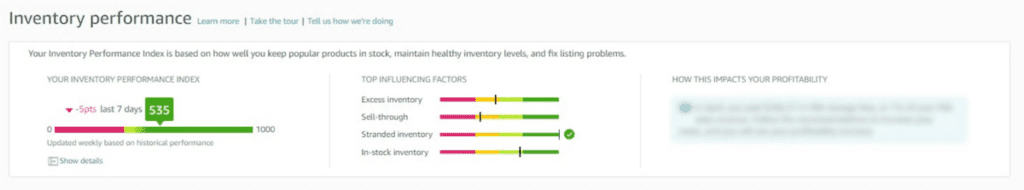
What is IPI and How Does Amazon Use It?
When you use Fulfillment by Amazon (FBA), you get to take advantage of Amazon’s machine-learning-based inventory management system, which essentially helps you determine the most optimal inventory levels for each of your products. One of the key factors it considers is your IPI score.
Your IPI score is influenced by the tools we highlighted above: factors like replenishing popular products promptly, maintaining healthy inventory levels, and continuously improving your score to minimize storage costs.
What Does the IPI Score Mean?
Sellers with higher IPI scores pay less in storage fees and an IPI score over 400 gains you access to additional storage capacity in Amazon’s fulfillment centers, making for easier to expand and scale your store.
On the other hand, a low IPI score can lead to storage limitations and increased fees. This can hinder your ability to grow your business and negatively impact your profitability.
Healthy Inventory Means Healthy Profits
Managing your inventory as an Amazon seller is undoubtedly a critical aspect of your business. It’s not just about having the right products but also managing them effectively.
By following these tips, you can maintain healthy inventory levels, save on storage fees, and ultimately, increase your profitability.
And remember, with Assureful’s pay-as-you-sell liability insurance, you’re always covered, no matter how your inventory and sales fluctuate throughout the year.
Stay covered with liability insurance from Assureful. Monthly premiums start from just $26/month.
No obligation quote.
Policies can be canceled at any time, with 30 days’ notice.
Want to read more in our Amazon Scaling Series? Check these out:
- Going global – how to leverage Amazon’s Global Selling Program
- Amazon Brand registry – how to level up your Amazon FBA business


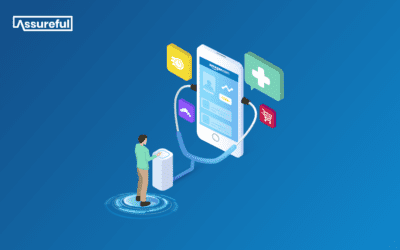
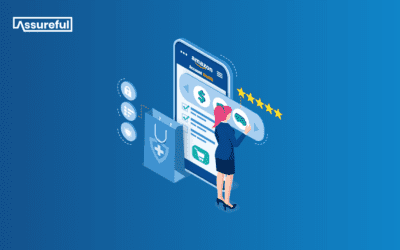
0 Comments