Eliminate the threat of account deactivation that looms over every Amazon seller’s head with Account Health Assurance.
It sounds like music to every seller’s ears, but how does AHA work? Who’s eligible? And how beneficial is it for sellers?
Let’s find out:
What is Amazon Account Health Assurance?
Amazon Account Health Assurance, or AHA for short, is a free program offered to eligible Amazon sellers to prevent account suspension by identifying issues and working with sellers to address them before they lead to deactivation.
The AHA program is part of Amazon’s commitment to sellers that their accounts won’t be deactivated without warning. Instead, sellers are given the opportunity to address any issues first, so they can continue selling and protecting their sales and buy box position while resolving any issues.
This is closely linked to the Account Health Rating (AHR), which gauges seller performance and compliance with Amazon’s policies.
By reducing the risk of sudden account deactivation, the AHA program creates a supportive environment for seller growth. It allows you to focus on growing your business without the constant worry of account suspension.

How Does Amazon Account Health Assurance Work?
The Amazon Account Health Assurance program operates on a simple principle: prevention is better than cure.
Let’s break down how it works:
- Get Notified: If Amazon identifies any issues with your account that could lead to deactivation, they’ll notify you via email and phone.
- Opportunity to Resolve: Once notified, you’re given the chance to fix these issues meaning your seller account won’t be deactivated as long as you actively work on resolving the identified issues within 72 hours of being contacted. This means that sellers have to acknowledge the violation and start working with an account specialist or submit a plan of action within that timeframe.
- Access Dedicated Support: You’ll also be assigned an Amazon Account Health Specialist for one-on-one support to help you get your at-risk account back on track. These specialists provide personalized support to help you address and prevent account health issues.
Some sellers have raised concerns about the 72-hour window and whether this is enough time to respond. However, Amazon points out that they’ll make multiple attempts to contact a seller and overall, it’s a step in the right direction versus immediate account suspension.
Our founder, Rohit witnessed firsthand what it’s like to have an account deactivated overnight, without warning and, at the time would have given anything for that 72-hour notice period.

Who’s Eligible for Account Health Assurance?
Just like any of Amazon’s programs, AHA has certain eligibility criteria.
Amazon considers accounts with an account health rating of 200+ to be “healthy”, and yet, to be eligible for the AHA program, you need to have maintained an AHR score of 250 or higher for the last 6 months.
You must also have a professional selling plan and provide an emergency contact number upon registration. This is so that an account specialist can reach you promptly in the event of an account violation that requires immediate attention.
You can check your eligibility by visiting the AHA eligibility page in Seller Central.
What’s insurance got to do with it?
Explore pay monthly product liability insurance that scales up and down with your Amazon sales – so even in the face of account suspension, you’ll never be overinsured.
How do Sellers Enroll in Account Health Assurance?
So, you meet the eligibility criteria and you’re ready to enroll, but how do you go about it?
- When you’re eligible to enroll, you’ll receive an invite from Amazon, so keep an eye on your inbox.
- Head to the Account Health page on Amazon Seller Central. This is where you’ll find all the information about your account’s health status and the AHA program.
- Monitor your Account Health page for any updates on your enrollment status.
What is the Role of an Account Health Specialist?
Direct access to an account health specialist is the crux of the AHA program. Their responsibilities are both reactive and proactive – to correct and prevent account health issues.
Amazon’s policies can sometimes be complex and confusing. That’s where your specialist can be there to help you understand and stick to these policies, ensuring you’re always in compliance and maintaining a healthy account status.
They’ll contact you about potential issues and assist in developing an action plan to fix them.
In a nutshell, they’re an extremely valuable asset when it comes to preventing policy violations that could potentially lead to account deactivation.

How Can You Improve Your Account Health Rating to Reach the 250 Threshold?
If you’re not quite eligible for the AHA program yet, then here are some tips to help you boost your AHR:
- Review your product listings for detailed and accurate descriptions, transparency about the condition of the products, and the quality of your images. Ensuring you’ve accurately represented your products not only ensures you’re compliant with Amazon’s policies, but also has a knock-on effect on your reviews, customer service ratings, and returns.
- Spend some time familiarizing yourself with Amazon’s selling policies. You can’t adhere to them if you don’t know them inside and out.
- Excellent customer service should be non-negotiable, so be proactive in addressing customer inquiries. This includes responding to customer queries promptly and resolving any issues they might have, which can significantly improve your account health rating.
- Ensure that you ship products on time. This one is only relevant to fulfilled by merchant (FBM) products. Delays in shipping can lead to customer complaints, which can negatively impact your account health rating.
- Sell high-quality products that meet or exceed customer expectations. Selling poor-quality products can lead to dissatisfied customers, negative reviews, and returns, harming your account health rating and brand reputation.
Improving your AHR is a continuous process. It requires constant monitoring of your account health and taking proactive steps to ensure you’re always complying with Amazon policies and providing the best service possible to customers.
Where can I find my AHR?
The Account Health Dashboard is your one-stop shop for all information related to your Amazon seller account’s health, including your AHR, all the metrics that feed into it, and your AHA status.
You can access it by selecting ‘Account Health’ under the ‘Performance’ menu in Seller Central.
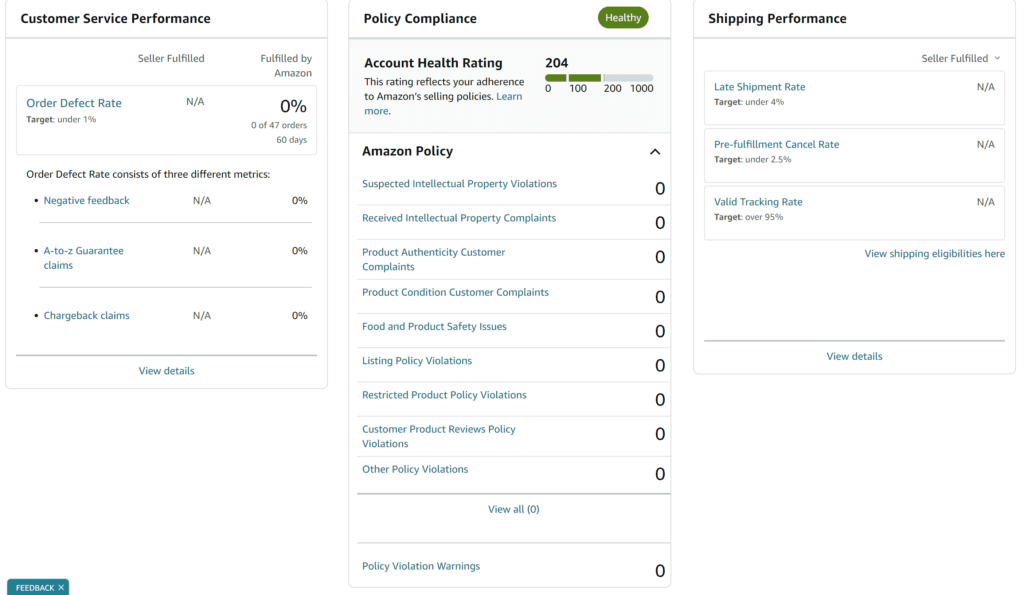
What Happens if Your Account is Deactivated?
As part of the AHA program, account suspension can still occur if you fail to respond to violations in the 72-hour window.
This can be a major setback because you lose the ability to sell on Amazon, your product listings are suspended, your BSR rank drops, and you risk losing sales and your buy box position.
The good news is that account deactivation isn’t necessarily permanent.
You can reactivate your account by resolving the issues that led to deactivation in the first place. The process works the same as if you had responded within the 72-hour window: you work with an Amazon account health specialist to resolve the issues and get your account reactivated.
What Next?
The Amazon Account Health Assurance program is designed to help sellers stay compliant and provide the best service to Amazon customers without the constant threat of account suspension looming over them.
For more on all things Amazon, check out one of our other guides:
- Amazon insurance requirements
- The lowdown on how to get Amazon seller badges
- Going global – Amazon’s global selling program
- Turn your business into a brand, how to create an Amazon storefront


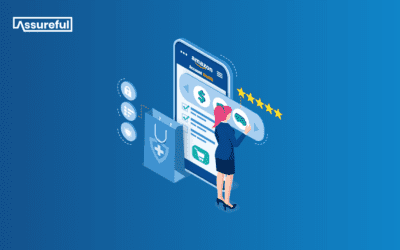

0 Comments