Amazon’s hundreds of millions of worldwide customers offer an incredible opportunity for sellers like you to expand your reach and tap into international markets.
Increasing sales, diversifying your customer base, and reducing the risk of low sales periods: taking advantage of Amazon Global Selling could take your business to the next level.
There are however some key things to think about when you’re expanding into international markets with Amazon.
So, if you’re ready to go global with your Amazon business, this guide will explain what Amazon Global Selling (AGS) is, and the things you need to consider as an Amazon seller.

What is Amazon Global Selling?
AGS is a program that allows sellers like you to list your products on Amazon’s international marketplaces and leverage their global logistics infrastructure to reach customers around the world, without setting up operations in multiple countries.
What marketplaces can you sell on?
To sell on Amazon’s international marketplaces, you’ll need to set up a seller account for each country. The exception to this is Europe and North America, where Amazon offers Unified Accounts:
- Europe (Access 28 different countries from one account, including the UK, France, Germany, Spain, and Italy)
- North America (covering Canada, Mexico, Brazil and the U.S.)

| Continent | Country | Marketplace |
|---|---|---|
| Europe | United Kingdom | amazon.co.uk |
| Germany | amazon.de | |
| Spain | amazon.es | |
| France | amazon.fr | |
| Italy | amazon.it | |
| Netherlands | amazon.nl | |
| Poland | amazon.pl | |
| Sweden | amazon.se | |
| Turkey | amazon.com.tr | |
| Asia-Pacific | Japan | amazon.co.jp |
| Singapore | amazon.sg | |
| India | amazon.in | |
| Australia | amazon.com.au | |
| Middle East | United Arab Emirates | amazon.ae |
| Egypt | amazon.eg | |
| Saudi Arabia | amazon.sa | |
| Americas | United States | amazon.com |
| Canada | amazon.ca | |
| Mexico | amazon.com.mx | |
| Brazil | amazon.com.br |
Benefits of Amazon Global Selling
Selling internationally on Amazon comes with a host of benefits:
- Easy access to global marketplaces: With AGS, you can reach millions of active users worldwide.
- Local currency payments: Amazon’s seller wallet and currency converter for sellers make it easy to accept payments in the customer’s local currency, and get paid in yours.
- Maintain your authority: When you start selling in new marketplaces, Amazon automatically translates your reviews to the native language in your new target marketplace.
- Logistics are taken care of: With Amazon FBA, Amazon takes care of storing your products and delivering them to your international customers.
- Reduce low sales periods: By selling in different marketplaces, you can take advantage of peak seasons in other countries and reduce low sales periods. Amazon even provides a holiday calendar for each marketplace.
How does Amazon Global Selling work?
Unlike enrollment in the FBA Export program on Amazon.com – where international customers can buy your products from the US marketplace – AGS means your products reach more customers by connecting with them on their home marketplaces, where they’re more likely to shop.

Setting up your business to sell internationally on Amazon is a straightforward process:
Step 1: Select the country you want to sell in & what products to sell
When deciding which countries you want to sell in, consider potential language barriers, taxation, and product safety regulations in each country.
Taxes can be a complex issue when selling internationally and you need to be aware of both the local taxation laws and taxation treaties between your home and target country before you start selling. We always recommend consulting a tax specialist before doing business in another country.
The best source of information when it comes to choosing your marketplace is Amazon itself. The Global Selling page is a great place to start. From there you’ll find information on language services, taxation, and requirements for all of their marketplaces.
What about the products you want to sell?
Perhaps the biggest hurdle to selling internationally is the language barrier. You may need to consider repositioning your product, updating your packaging and product inserts to your customers’ native language, and optimizing your product listing.
Step 2: Register & list your products
Amazon’s Build International Listings tool means you can transfer your listing over to your international accounts rather than creating entirely new listings. With your linked accounts, you can create product listings in your “source” marketplace, and select which listings to sell in your new target marketplace.
Step 3: Select your fulfillment method

You have two options: take advantage of Amazon’s logistics network and sell via Amazon FBA, or organize fulfillment yourself. With Amazon FBA, you don’t have to worry about logistics in foreign countries.
Step 4: Start receiving orders
Once your products are listed, you can start receiving orders from your new international customers.
As an Amazon FBA merchant, Amazon supports you with 24/7 customer service in your customers’ native language but you should still be prepared to support your customers in their language.
Step 5: Get paid
When selling globally, dealing with different currencies could be a challenge. But not with Amazon. By using Amazon’s Currency Converter for Sellers (ACCS) and Amazon Seller Wallet, you can accept payment in the customer’s local currency and get paid by Amazon in your own currency.
Amazon charges a 4% fee for this service but you can reduce the cost by setting up a multicurrency bank account or individual accounts in the respective countries where you want to sell so you can control the currency conversion.
What About My Insurance When Selling Internationally?

Your insurance coverage should not be an afterthought. Your existing policy may only cover the sales you make within your home country, so it’s crucial to check your policy terms carefully and notify your insurance provider before you start selling internationally.
Your provider will likely need to know what new marketplace you’re selling in, any changes you’re making to your product (if any), and revised sales projections to provide you with a new premium quote. This process can take time – and a lot of paperwork.
That’s why it was important to us at Assureful to design our eCommerce insurance policies to cover international and domestic sales.
As a US seller, if you are on the North American Remote Fulfillment (NARF) program then our rating engine will detect all of the products you are selling in these marketplaces from just your primary account login.
If you plan on operating in a different marketplace, it’s super simple: connect your new marketplace account to our platform the same way you connected your US Amazon account and our AI rating engine will automatically adjust your premium.
So you can focus on growing your international business while we take care of your insurance needs.
Maximizing Success on Amazon’s International Marketplaces
As an Amazon seller, taking advantage of their global selling program is a huge opportunity to expand your business, reach new customers, and increase your sales.
But remember, as with any big business move, the key to success is preparation.
Do your research, understand the markets you’re entering, and make sure your products are a good fit. And don’t forget about customer service – providing excellent customer service in the local language can go a long way in building trust with your new international customers and maintaining your Amazon ratings.
At Assureful, we’re here to support you on your journey to international selling. We’ve been eCommerce sellers. That’s why we understand the stresses that come along with it. With our automated insurance coverage, we’ve removed one of those stresses, you can focus on growing your business.
So, are you ready to take your Amazon business global?
Find out more about Assureful’s Amazon liability insurance for international sellers, and start your preparations to go global.
Discover automated product liability insurance with Assureful
No obligation quote.
Policies can be canceled at any time, with 30 days’ notice.
For more Amazon tips, check out our articles on:
- Amazon COI – what is it and how do I upload it
- How to renew your Amazon FBA insurance and get the best quote
- Amazon FBA cashflow strategies
- How to add a variation to an existing product
- Calculating Amazon FBA profit accurately
- Amazon Brand Registry Guide – protect and scale your business
- How to Make an Amazon Storefront
- How to get Amazon Seller Badges


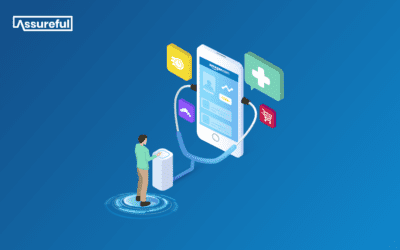
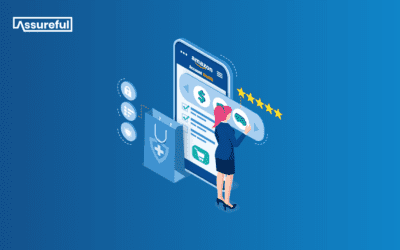
0 Comments