Did you know that your seller IPI score, historical sales volume, and even seasonal fluctuations can influence your Amazon FBA capacity limits?
In 2023, Amazon introduced a significant change to how they manage their fulfillment center capacity, moving from weekly restock limits and storage limits to a combined single monthly metric known as FBA capacity limits. This shift was designed to simplify the inventory management and the restocking process for Amazon FBA sellers.
So what essentials do you need to know about the new FBA capacity limits to manage your FBA inventory?
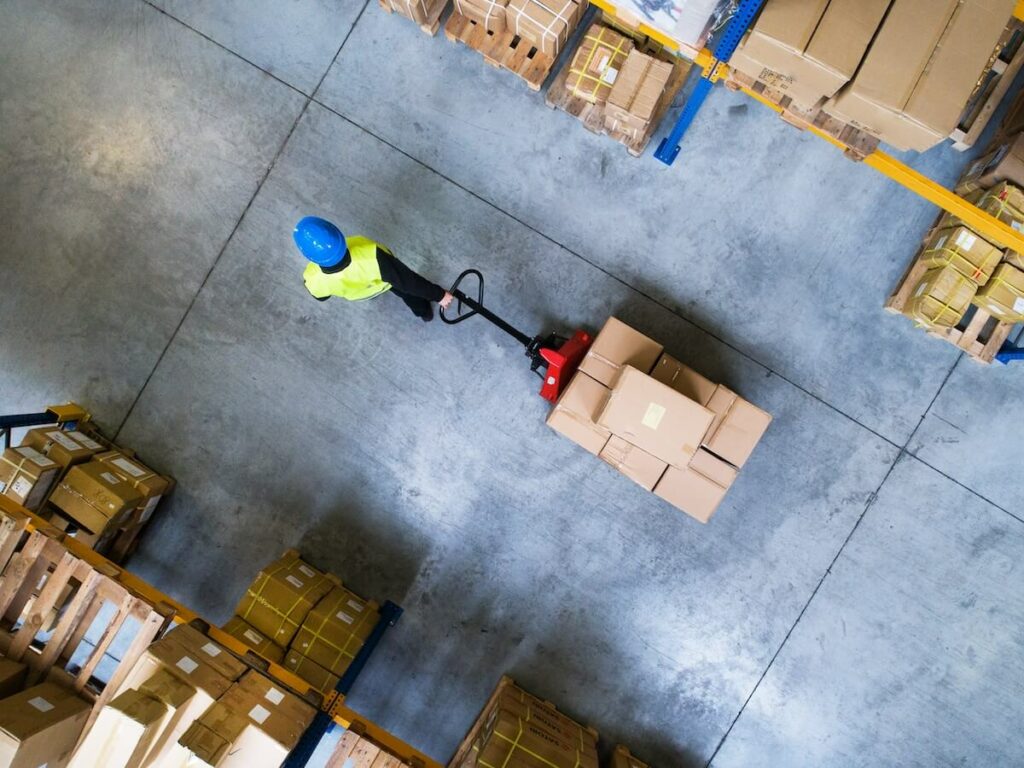
What Are Amazon FBA Capacity Limits?
Simply put, Amazon FBA capacity limits are the maximum amount of inventory a seller can store at Amazon’s fulfillment centers. These limits are set for each storage type, including standard-size, oversize, apparel, footwear, and extra-large.
The March 2023 changes that simplified the restock and storage limits into one capacity limit means sellers can now more accurately plan up to three months in advance with estimated limits.
The new capacity limits aren’t arbitrary. They’re influenced by several factors:
- The seller’s IPI score
- Historical sales volume
- Seasonal and peak selling periods
- Sales forecasts for each ASIN
- Scheduled sales
- Fulfillment center capacity
- Shipment lead times
- New products added to your catalog
These factors help Amazon determine how much capacity your FBA business needs to thrive on the platform.
It’s important to note that the limits consider both on-hand inventory and shipments on the way to Amazon.
Individual limits are updated during the third full week of each month via the capacity monitor in Seller Central, giving a clear view of your storage capacity for the next three months for efficient inventory planning.
What storage capacity limits do different seller accounts get?
- Individual selling accounts are granted a capacity limit of 15 cubic feet. This limit doesn’t change and is not eligible to be increased.
- New professional selling accounts (active in FBA for less than 39 weeks) aren’t given any FBA capacity limits. This is the opportunity for merchants to establish their FBA sales record without limits so that accurate and fair capacity limits can be set.
- Professional selling accounts (active in FBA for more than 39 weeks) receive capacity limits based on IPI score and sales performance. Sellers with consistently higher IPI scores receive higher capacity limits, adjusted for sales volume and available capacity.

Storage Capacity Management: How to Increase Your FBA Storage Limit
So your seller account is older than 39 weeks and Amazon has set your capacity limit – but it’s smaller than you’d like. Now what?
You could want to increase your storage capacity for any number of reasons. You could be launching a new product, sales volume has suddenly surged, or a bad IPI score has led to restricted capacity. Whatever the reason, Amazon provides several avenues for increasing your storage limits.
Increasing Your IPI Score
One way to increase your storage limits is by improving your IPI score. This is a measure of your inventory performance, and a higher score can grant you access to additional storage. However, boosting your IPI score isn’t a quick fix – it requires diligent inventory management and analysis of what’s going on in your Amazon FBA business, so may take some time.
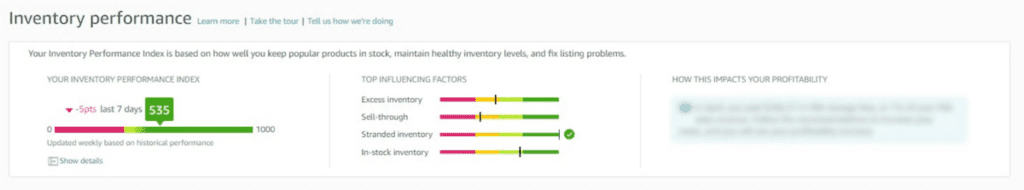
To find your IPI score, log into Seller Central > Inventory > Inventory Performance. A high IPI score (400+) can unlock additional storage, but if you need more space quickly, you might want to consider Amazon’s storage bidding system.
Want to know more about the Amazon IPI Score? Read all about the factors that influence yours and how to improve it in our blog post on maximizing your Amazon IPI score.
Reservation Fees – Bidding for More FBA Storage
Amazon allows sellers to bid for additional storage through the capacity manager tool. If you anticipate needing more storage – you can bid for additional capacity for a specified period and set the maximum reservation fee you’re willing to pay per cubic foot of additional storage.
You can bid for extra capacity up to 20% of your existing storage limit or 2,000 cubic feet – whichever is greater.
The reservation fee (bid) can be offset with ‘performance credits’. For every unit you sell from the extra space, you’ll be awarded 15% back ($0.15 for every $1 in sales) as performance credits. These credits can then be used to pay for the reservation fee.
Essentially, if you use your extra space efficiently, you won’t have to pay the reservation fee.
However, it’s important to consider the cost of goods versus the required extra space. If you’re selling a large but inexpensive item, the reservation fee might outweigh the profit. On the other hand, a fast-moving, small but expensive item could make bidding for extra space worthwhile.
Remember: If you reserve additional storage space and don’t sell all of the stock you’ve stored there within the allotted timeframe, you may be subject to both the reservation fee and overage fees – We’ll get to overage fees shortly.

Create a Removal Order or Cancel Shipments
If you need to generate some additional capacity immediately, you could:
- Cancel any open shipments that can be delayed
- Or create a removal order for slow-moving products with a low sell-through rate
These are both options if you are launching a new product for example, or have excess capacity above your storage limit after timing out on additional storage space.
Exceeding FBA Capacity Limits
Exceeding your FBA capacity limits has consequences. If your on-hand inventory and shipments on the way to Amazon exceed your capacity limits, you’ll be blocked from creating more shipments. This will happen even if your on-hand inventory is below your capacity limit but the quantity you’re trying to ship would take you over your limit.
Exceeding your FBA capacity limits can negatively affect your IPI score. A lower IPI score can reduce your capacity limits, creating a self-perpetuating cycle. This is why it’s crucial to manage your inventory effectively and stay within your limits.

Overage Fees Explained
If your inventory in Amazon’s fulfillment centers exceeds your capacity limit (not including inbound shipments), overage fees are imposed.
These additional storage fees are calculated based on how many days during the month your capacity limits were exceeded and you’ll still be charged even if you immediately take action to reduce your usage to below your limit for that period.
Amazon charges $10 per cubic foot based on the daily average volume for any space your inventory occupies beyond your capacity limit.
Sellers who consistently exceed storage limits may also have additional fees and restrictions put on them including limiting any incoming shipments until you’ve sold through overstocked inventory below your storage limits.
Overage fees are Amazon’s way of maintaining healthy fulfillment center inventory levels. So they shouldn’t affect sellers who manage their inventory effectively and stay within their limits. However, if you find yourself consistently exceeding your limits and incurring overage fees, it might be time to review your FBA inventory management strategy.
Want to read more in our Amazon scaler series? Check these out:
- How to make an Amazon storefront
- Your in-depth guide to getting brand registered
- Going global – leveraging Amazon’s global selling program


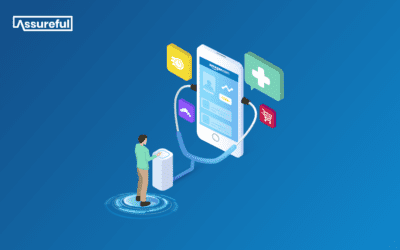
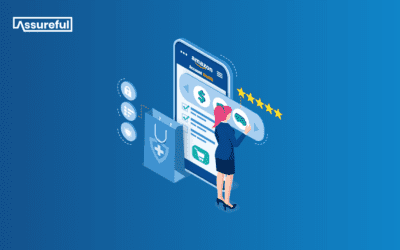
0 Comments