Every aspect of your Amazon listing is an opportunity to drive traffic and sales – that includes your listing copy, images, and investing in video.
While video capabilities used to be reserved for brand-registered sellers, Amazon opened this up to all sellers in the last few years. Yet, so many sellers are still missing out on the opportunity to add videos to their listings, stand out against competitors, and drive even more sales.
In this guide to Amazon listing videos, we’ll walk you through:
- Why Amazon product videos are so crucial for your listing
- Creating the best type of video for your products
- Strategies for high-quality videos that don’t break the bank
- The video guidelines you need to know
- How to add videos to your Amazon listing
Why Are Amazon Product Videos Crucial for Your Listing?
Business is all about cost versus reward. The question is whether product videos are a secret weapon for boosting sales that’s worth the investment.
They’re a dynamic, engaging way to show off your product and highlight its key features in action. This not only optimizes your listing but also gives you a golden opportunity to build a relationship with potential customers.
But that’s not all. Videos build trust and credibility in a way that static images can’t. When customers can see your product in use, they’re more likely to believe in the quality and functionality you’re claiming. This trust can drive your conversion rates through the roof.
They’re lifestyle images on steroids.
Another major plus of using videos is their ability to prevent negative reviews. By clearly demonstrating your product’s functionality and the correct way to use it, you can manage customer expectations and reduce the chance of dissatisfaction.
And if you’re still on the fence about investing in video for your Amazon listings, here are some stats that might tip the scales:
- Demand Sage reports that 89% of people say watching a video has convinced them to buy a product or service.
- A study by Small Biz Genius found that 69% of people prefer video over text when they’re learning about a product or service.
Creating the Right Type of Video for Your Amazon Listing
Your video strategy and direction can make or break its effectiveness and the right video for your listing depends entirely on your product and what your customers need to see before they hit the buy button.
Choosing the right type of video for your product can make a significant difference in how effectively it communicates your product’s value to potential customers. So, consider your product’s features and your target audience’s preferences when selecting the type of video you’ll create for your Amazon listing.
Here are four types of videos to consider:
Product Overview/Highlight Videos
Product highlight videos are all about the product. They focus on its essential features, uses, and benefits. This type of video is ideal for products with a wide range of features or uses.
Here is an example of a product overview video on Amazon.
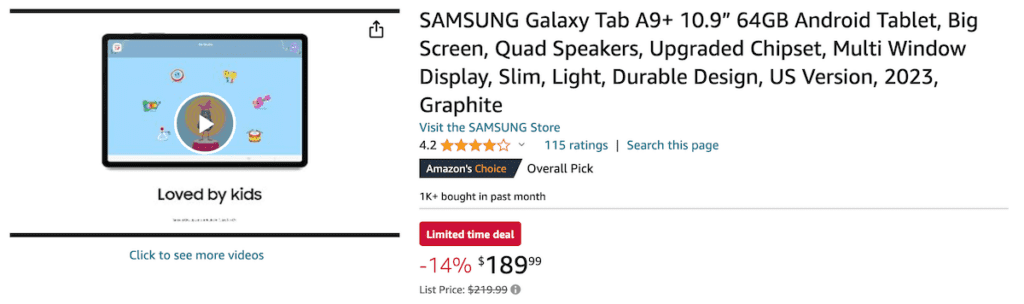
Customer Experience Videos
Also known as lifestyle videos, these videos show your product in use by your ideal customer. They help potential buyers envision themselves using it and the benefits it’ll bring to their lives. They’re great for connecting with buyers and influencing their purchase decisions because customers can see what it’ll be like to get their hands on your product.
Here is an example of a customer experience video on Amazon.

Explainer Videos
Explainer videos provide more detail on the benefits and problems that your product solves. They’re usually scripted and are perfect for products that need extra education. For example, a product that needs putting together before use can benefit from an explainer video.
Here is an example of a video explaining how to put an ergonomic office chair together on Amazon.
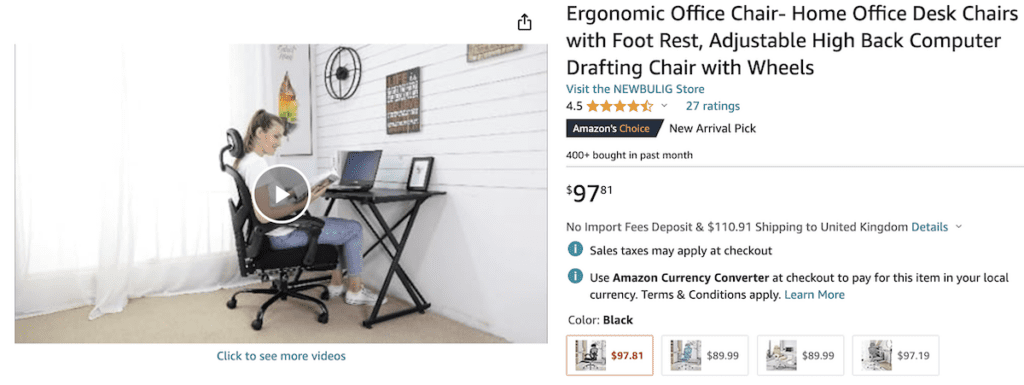
Comparison Videos
Comparison videos provide an opportunity to put your product up against competitors or alternative solutions. This is common in adverts for things like vacuums and cleaning products where brands take a firm stance on the inferiority of their competitors. It’s a classic “Us versus Them” argument that when done well, can be highly effective in sparking sales.
Here is an example of a comparison video on Amazon.
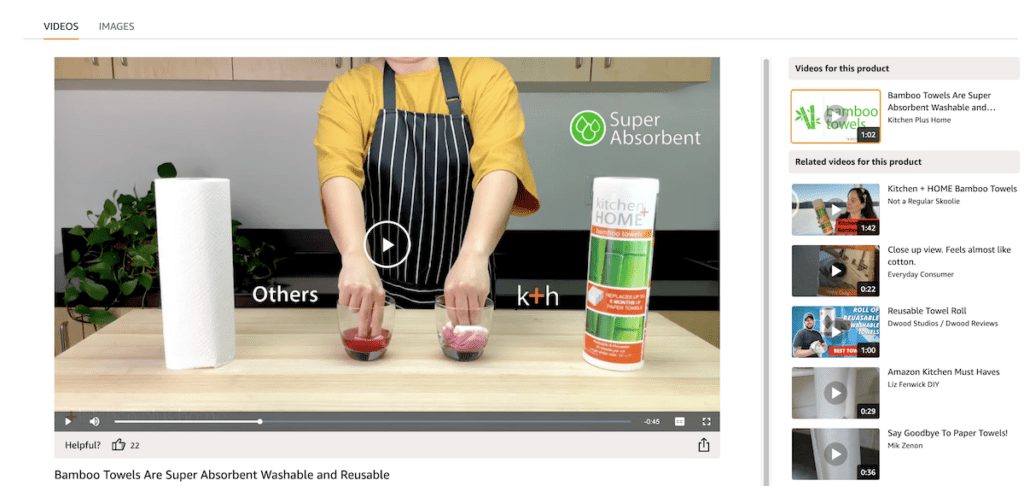
But remember, never mention competitors directly as this is against Amazon’s terms of service.
Scaling as an Amazon seller can mean risky business
While you’re leveling up your brand, make sure you’ve got the right product liability protection with pay-as-you-sell coverage from Assureful – the eCommerce insurance specialist.
Premiums as low as $26/month
High-Converting Amazon Listing Videos: Must-Do Tips
Low-quality videos lose customers. They appear thrown-together, untrustworthy, and unprofessional.
So here are some strategies to help you create engaging, high-quality videos that actually land more sales on Amazon:
- Relevant and Accurate Information: Ensure your video provides relevant and accurate information about your product. Misleading information will only lead to negative reviews and damage your brand’s reputation.
- Visually Appealing and Engaging: Your video has to grab the viewer’s attention. Use high-quality images and animations, and ensure the video is well-lit and clear.
- Spend Extra Time on Your Hook: The first few seconds of your video are crucial. Make sure you have a good hook to keep the viewer watching.
- Length: Keep your video short and sweet. Aim for around 45 seconds so that it can also be used for sponsored brand ads.
- Avoid Promotions: Avoid using any promotions or promotional language in your videos as this is against Amazon’s terms. Your video should focus on showcasing your product and its benefits, not on promoting sales or discounts.
- Never Direct Users Away From Amazon: Your video shouldn’t direct viewers away from Amazon. Be sure to never include any contact information, website, social media, or anything else that would encourage contact outside of Amazon.
Amazon’s Video Guidelines: What Sellers Need to Know

Before you start uploading videos, it’s crucial to understand and adhere to Amazon’s video guidelines. Here’s what you need to know:
- Prioritize Quality: This isn’t an Amazon guideline, but it’s best practice. High-quality videos are more appealing to viewers and can enhance the perceived value of your product.
- Acceptable File Formats: These are .MOV and .MP4. Keep the file size under 500MB in size.
- Thumbnails: Should be in JPEG or PNG format with a 16:9 aspect ratio. This is the most common format for video thumbnails and will ensure it displays correctly.
- Royalty-Free Music: Using copyrighted music without permission can lead to your video being taken down so be sure to pay for the rights to use your selected music or choose copyright-free audio.
How to Upload Videos to Your Product Listing
Adding videos to your Amazon listing is a straightforward process. There are three main ways to do it:
Alongside Your Main Product Images
To add a video alongside your main product images, head over to Seller Central. Under the “Inventory” tab, click on “Upload and Manage Videos.”
The video will appear along with your product images at the top of the listing.
Premium A+ Content
If you have Amazon brand registry, you may be eligible for premium A+ content, which allows you to add up to three video blocks to your product descriptions. To add a video to your A+ content product descriptions, use the A+ content manager to select modules that you want to show in your product’s description.
Eligibility does come with a set of requirements, however. You must have already published an A+ Brand Story to all ASINs in your catalog and have had at least 15 submissions of A+ content approved within the last 12 months.
Customer Video Reviews
While there’s no guaranteed way of receiving video reviews from customers, they’re a powerful way to persuade potential customers to buy.
After all, 98% of consumers say reviews are an essential resource for making purchase decisions. Combine that with seeing the product in action and you’ve got a winning combination.
The best approach is to ensure you have a system in place to request customer reviews and suggest that they record a video, ensuring that you request their honest opinion. Joining the Amazon Vine program can be a great way to get your first authentic reviews. Vine reviewers are chosen for their detailed and honest feedback so if you strike lucky, those reviewers may be more likely to submit a video than other customers.
Remember, each method of adding videos to your Amazon listing serves a different purpose and reaches a different segment of your potential customers. So, consider using a combination of these methods to maximize the impact of your listing videos.
Scaling as an Amazon seller can mean risky business
While you’re leveling up your brand, make sure you’ve got the right product liability protection with pay-as-you-sell coverage from Assureful – the eCommerce insurance specialist.
Premiums as low as $26/month
A well-crafted product video can be a game-changer for your product’s visibility and appeal. By following these strategies, you can create high-quality videos that optimize your Amazon listing, grab attention, and ultimately drive more sales for your products.
So why not give it a shot?
Want to read more in our Amazon Scaling Series? Check these out:
- Mastering Amazon seasonal products
- Going global – how to leverage Amazon’s Global Selling Program
- How to make an Amazon storefront


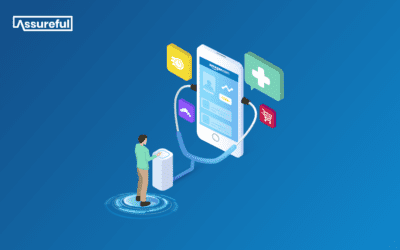
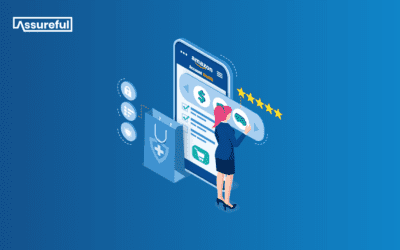
0 Comments